PT180 Scanner // How To Use the Reader
This hand-held reader requires 3 AA batteries. Please make sure the batteries are installed correctly.
Screen Display
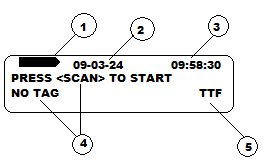
- Battery
- Date
- Time
- Tag Information
- Scan Mode
Scan Operation
-
Press “SCAN” key to boot PT180 entering the scan state directly as shown in the following interface.
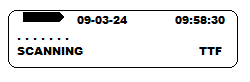
-
If there is no tag detected in one minute PT180 enters idle state as shown in the following interface. Press “SCAN” key to enter scan state again.
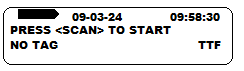
-
Information will be displayed after a tag is detected as shown in the following interface. Press “SCAN” key to enter scan state again.
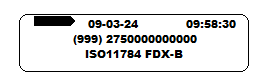
Menu Description
- Press “
 ” or “
” or “ ” key to enter menu settings interface.
” key to enter menu settings interface. - Press “
 ” key to enter to menu to choose the options (mark “*” point to the current menu). Press “
” key to enter to menu to choose the options (mark “*” point to the current menu). Press “ ” key to enter. Press “SCAN” key to return
” key to enter. Press “SCAN” key to return -
Menu Description
-
RECORD LIST
Press “
 ” or “
” or “ ” key to check the records
” key to check the records -
OPTIONS
Press “
 ” or “
” or “ ” to choose setting options
” to choose setting options -
DEVICE INFO
Display the firmware and device ID.
-
CONNECT TO PC
Display the Bluetooth state.
-
POWER OFF
Shut down the PT180
-
- Reading Mode Shift: Press and hold “
 ”, press “Scan” to change the Reading Mode.
”, press “Scan” to change the Reading Mode. - Language Shift: Press and hold, “
 ”, press “
”, press “ ” to change the Language.
” to change the Language.
Menu Structure
- RECORD
- OPTIONS
- LANGUAGE
- SCAN MODE
- TTF
- HITAGS
- DATE & TIME
- BEEP MODE
- KEYBOARD/SCAN
- KEYBOARD ONLY
- SILENCE
- OUTPUT
- ON OR OFF
- POWER MODE
- 03-30 MINUTES
- CLEAR ALL RECORDS
- FIRMWARE UPDATE
- DEVICE INFO
- SHUTDOWN
Quick Links
Copyright © 2026 - GETMEKNOWN (Pty) Ltd 2015/436/468/07 / PO Box 1081 Malmesbury 7299 / Fax 088 022 485 7310 - All rights reserved.

